Delegating Roles¶
Some organizations may not have the capacity to manage their own assets and licensing activities directly within DBL. In these cases they may wish to appoint another organization to operate within DBL as their delegate. A delegate organization can be assigned one or more of the roles: Archivist, Librarian, or Licenser. The roles given to a delegate organization allow users of that organization, who also have been assigned the necessary user roles, to interact with and manage assets belonging to the owning organization as if they were members of that owning organization with the same role.
Any other visible DBL organization can be appointed as a delegate. However, it would be logical in most cases to appoint the parent organization.
The option to appoint a delegate organization is offered initially to the organization Director at the time of creation of a new organization in DBL. However, an organization delegate can also be assigned or removed at any time.
To add a delegate to your organization, do the following. (You must have Admin role for the organization to perform these steps):
- Select Organizations from the Admin menu visible in the site menu bar.
- Select the organization you wish to add a delegate to (for most users only the organization you are a member of is visible).
- Select the Roles tab.
- Below the Organization Users table, you will see a heading for Organization Delegates. Click on the button Add Delegate.
- A dialog will open allowing you to search for and select another DBL organization. Select an organization and click Add.
The organization will be added to the list of Organization Delegates, but it will not yet have been assigned any roles. One or more roles need to be assigned before the delegate will be able to act on behalf of the owner.
To assign one or more roles to the delegate organization:
- Click the Edit button to the right of the delegate organization name.
- Place a tick in the checkbox beside one or more role assignments in the permissions dialog.
- Click Save.
In the image below, the “United Bible Societies” organization has been added as a delegate and given the roles of Archivist, Librarian and Licenser on behalf of another IPC.
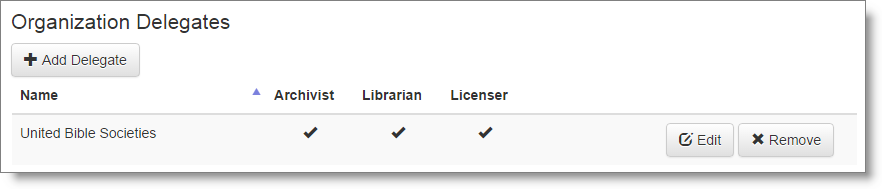
How Delegation Affects Other Administration Views¶
Once an organization adds another organization as a delegate, some other views within the DBL administration interface will then show relevant information under separate headings for Owned Entries vs Delegated Entries. For example:
The Entries tab will display:
- Owned Entries - entries owned by the current organization.
- Delegated Entries - entries visible now to the current organization because of delegation.
The Requests tab will display:
- Pending Requests for Owned Entries - publisher requests for entries owned by the current organization.
- Pending Requests for Delegated Entries - publisher requests for entries visible now to the current organization because of delegation.
Note
The additional content shown in the views for the organization who has been delegated roles by another are provided for convenience, in order to make it easier for someone to monitor requests and manage DBL administration duties within one organization interface, rather than switching between organizations or needing to remember which delegated responsibilities need to be attended to elsewhere in DBL. This does not mean that the owning organization cannot continue to view information on their owned entries and licensing activities within their own organization interface.