Downloading Licenced Content¶
When an LCH organization has received and accepted a license grant from an IPC for a specific entry, an agreement is establised in DBL which provides access to the entry content. A member of the LCH organization may download the content by completing the following steps. (You must have Publisher role for the organization to perform these steps):
- Locate and open the entry details view the for the specific entry you want to download. You can locate a specific entry from the entry catalog view (select My Publishable <type> Entries to display a searchable list of entries of the selected type which are licensed for use by the organization(s) which you are a member of.).
- With the entry details view for the selected entry open within the browser, scroll down the page to reach the Download section heading. If necessary, click the heading to toggle the section open.
Clicking on the download button will display a sub-menu of one of more options. These options allow you to download the entry As Owner (visible if you are a member of the owning organization), or With license agreement. There may be more than one option visible if you are a member of more than one organization with a license agreement to download the entry.
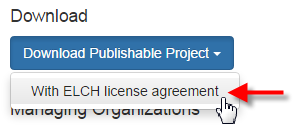
Note
Developers can also review and acecss licensed content using the DBL API.